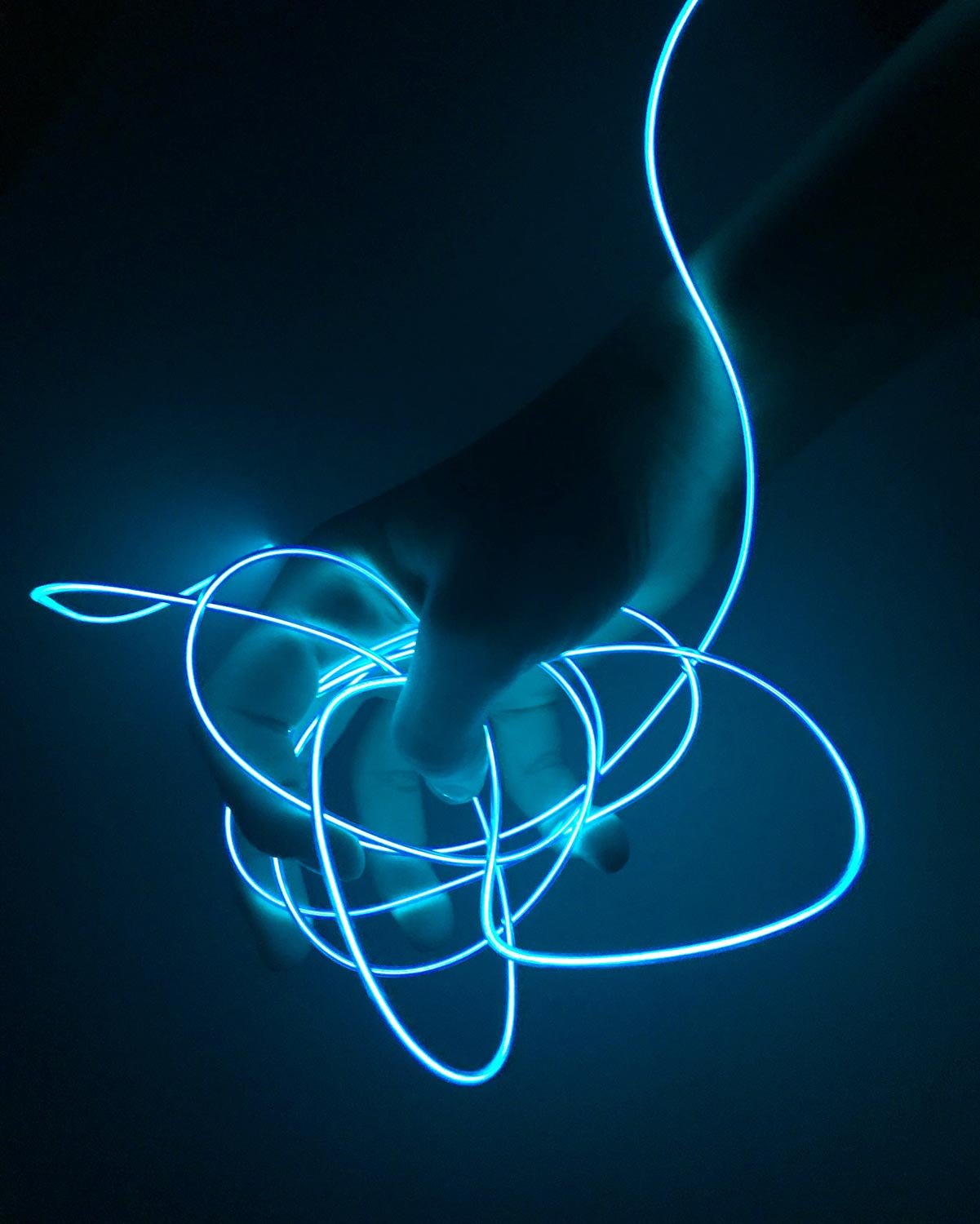HomeMate Wi-Fi Smart 4 Gang Touch Switch Review
In the age of smart home technology, convenience and control are at our fingertips. Smart switches have become essential components of modern home automation, allowing users to manage their lighting and appliances with ease. Among the myriad of options available, the HomeMate Wi-Fi Smart 4 Gang Touch Switch stands out as a versatile and user-friendly solution. In this review, we’ll explore its features, user experiences, installation process, and how it compares to competitors in the market.
Overview of HomeMate Wi-Fi Smart 4 Gang Touch Switch
The HomeMate Wi-Fi Smart 4 Gang Touch Switch is designed to simplify your home lighting experience. With its sleek and modern design, this switch seamlessly integrates into any home decor, providing a touch of elegance alongside functionality. Intended for use in various settings—from living rooms to bedrooms—it allows you to control up to four different lights or appliances from a single panel. The touch-sensitive interface adds a contemporary feel, making it not just a switch, but a stylish addition to your smart home.
Key Features
The HomeMate switch is packed with features that enhance its usability and appeal:
- Touch Control: The intuitive touch interface allows for easy operation. A simple tap is all it takes to turn lights on or off, making it user-friendly for all ages.
- Wi-Fi Connectivity: With built-in Wi-Fi, this switch connects directly to your home network, eliminating the need for a hub. This means you can control your lights from anywhere using your smartphone.
- Voice Assistant Compatibility: The HomeMate switch works seamlessly with popular voice assistants like Amazon Alexa and Google Assistant. This feature allows for hands-free control, making it perfect for busy households.
- Energy Monitoring: One of the standout features is its energy monitoring capability. Users can track their energy consumption through the app, helping to identify areas where they can save on electricity bills.
- Customizable Settings: The accompanying app allows for customizable settings, including scheduling and timers. You can set your lights to turn on or off at specific times, enhancing security and convenience.
User Experiences
User reviews for the HomeMate Wi-Fi Smart 4 Gang Touch Switch are generally positive, with many praising its ease of use and sleek design. Customers appreciate the touch control and the ability to manage multiple lights from one switch. The energy monitoring feature has also received accolades, as it helps users become more conscious of their energy consumption.
However, some users have reported connectivity issues, particularly with Wi-Fi stability. A few have mentioned that the installation process can be tricky for those unfamiliar with electrical work. Overall, the feedback highlights a balance of satisfaction and minor challenges, typical of many smart home devices.
Installation Process
Installing the HomeMate switch can be a straightforward process for DIY enthusiasts. Here’s a step-by-step guide:
- Turn Off Power: Before starting, ensure that the power to the existing switch is turned off at the circuit breaker.
- Remove the Old Switch: Carefully unscrew and disconnect the wires from the old switch. Take note of how the wires are connected.
- Connect the HomeMate Switch: Connect the wires to the corresponding terminals on the HomeMate switch. Typically, this includes live, neutral, and ground wires. Ensure all connections are secure.
- Mount the Switch: Once connected, mount the switch back into the wall box and secure it with screws.
- Turn On Power: Restore power at the circuit breaker and test the switch to ensure it’s functioning correctly.
- Set Up the App: Download the HomeMate app, follow the prompts to connect the switch to your Wi-Fi, and customize your settings.
Tip: If you’re unsure about any step, consider consulting a professional electrician to avoid any mishaps.
Competitor Analysis
When comparing the HomeMate Wi-Fi Smart 4 Gang Touch Switch to competitors like the TP-Link Kasa Smart Switch and Lutron Caseta, several differences emerge:
- TP-Link Kasa: Known for its reliability, the Kasa switch offers similar features but lacks energy monitoring. It is often priced slightly higher than the HomeMate switch.
- Lutron Caseta: This switch is a premium option with advanced features like geofencing and a wider range of compatible devices. However, it comes at a significantly higher price point, making it less accessible for budget-conscious consumers.
Overall, the HomeMate switch strikes a balance between functionality and affordability, making it an attractive option for those new to smart home technology.
Trends and Audience Behavior
The smart home market is rapidly evolving, with consumers increasingly seeking convenience and energy efficiency. According to recent studies, more homeowners are investing in smart devices, with smart switches being among the top choices. This trend is driven by the desire for automation, energy savings, and enhanced security. As technology advances, consumers are becoming more comfortable with integrating smart devices into their daily lives, leading to a growing demand for user-friendly products like the HomeMate switch.
Conclusion
In summary, the HomeMate Wi-Fi Smart 4 Gang Touch Switch offers a compelling blend of style, functionality, and affordability. With its touch control, Wi-Fi connectivity, and energy monitoring features, it stands out as a valuable addition to any smart home setup. While there are minor challenges reported by users, the overall experience is positive, making it a worthy investment for those looking to enhance their home automation.
Call to Action
Ready to elevate your home lighting experience? Check out the HomeMate Wi-Fi Smart 4 Gang Touch Switch on Amazon and discover the convenience of smart home technology for yourself! Buy it here! Don’t miss out on transforming your home into a smart haven!